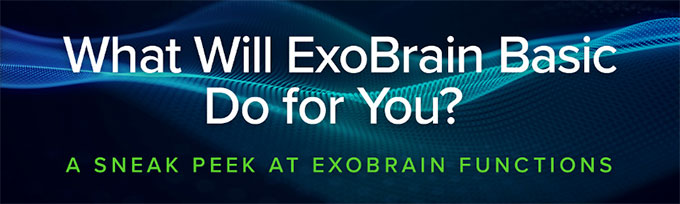
Save Data to Another ExoBrain

ExoBrain does not bother you with where to store things as conventional programs do. You just tell it that you want something Saved and it will take care of the rest.
Additionally, an ExoBrain can save any information to another, remote ExoBrain. When you press the Remote Save button, you will be given a list of accessible ExoBrains from which to choose.
If the recipients have previously received the specific item from you, then the data in your item will be saved to those ExoBrains and updated.
You can even create a custom Remote Save button that saves the data in multiple locations at the same time. So, instead of having to select the same people every time you send a particular item, the custom button automatically sends to the group of recipients.
Click here for additional website entries to the
“What Will ExoBrain Basic Do for You?” page.
