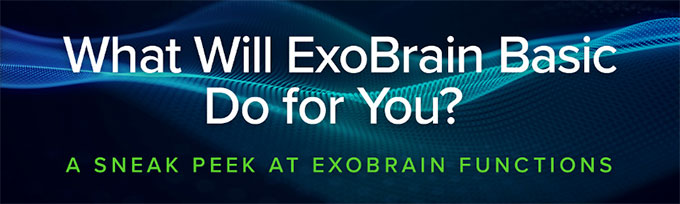
Add an ExoApp to an ExoApp
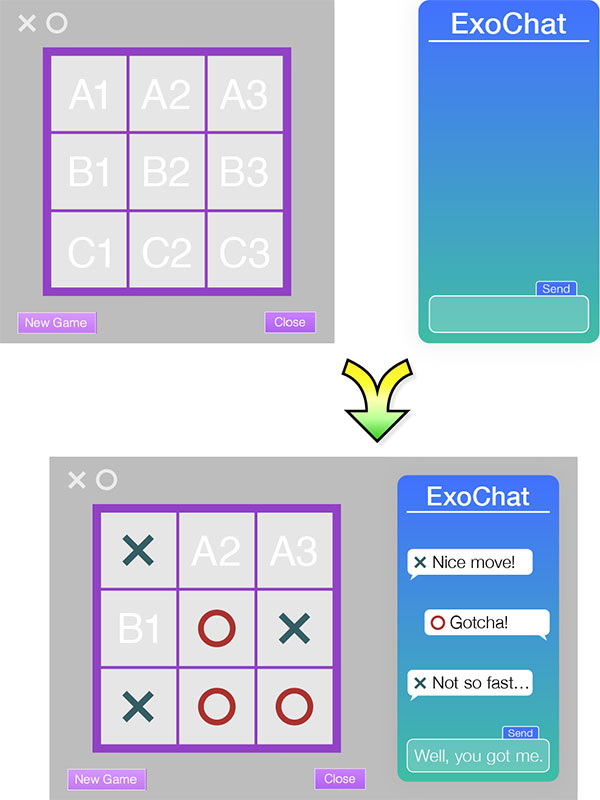
ExoBrain Basic users will have tools to make a new ExoApp look, feel and behave the way they want it to, including:
- Adding ExoFunctionalities to do what it needs to do
- Arranging fields and buttons to best suit the ExoApp’s purpose
- Re-writing labels and prompts to better adapt them
- Adding different kinds of ExoHelp
In creating a new ExoApp the user can add other ExoApps to the new ExoApp. The user could add ExoChat to his new ExoApp, so that when his new ExoApp opens the ability to ExoChat is right there. The user can even change the way the ExoChat looks to match the new ExoApp.
The user is no longer limited by the computing system or the programmers who designed it.
Click here for additional website entries to the
“What Will ExoBrain Basic Do for You?” page.
