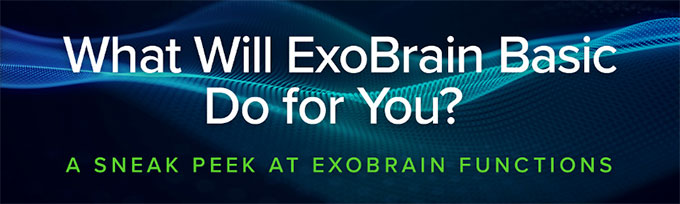
Add a Menu to an ExoApp
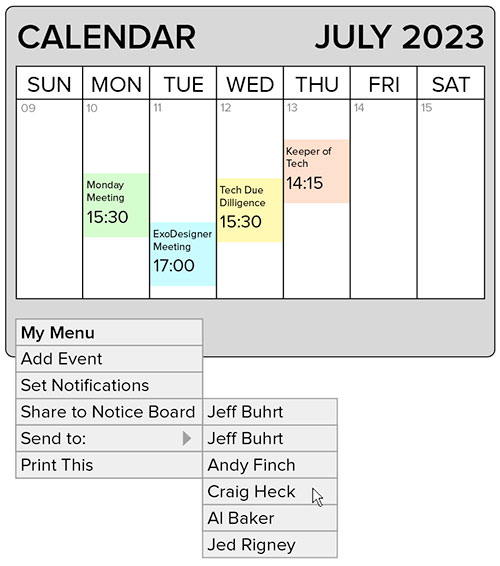
ExoMenus are created and customized by ExoBrain users to get easier access to ExoFunctionalities, ExoData, ExoApps or any other thing or action in the ExoBrain.
All of the functions in an ExoMenu can be accessed by language control, but users will find there are times when it is more convenient or efficient to point and click to make the ExoBrain perform an action.
Like almost everything else in an ExoBrain, the way an ExoMenu looks and what it does is completely customizable by the user. In the same way that one can change an ExoApp’s appearance, an ExoMenu can be modified to fit the user’s preferences: the color, background, shape, text, etc.
And as with all ExoStuff, an ExoMenu can be shared with other ExoBrains and those receiving the ExoMenu can choose to use or discard the new ExoMenu. Or they can make changes that suit their needs.
Click here for additional website entries to the
“What Will ExoBrain Basic Do for You?” page.
