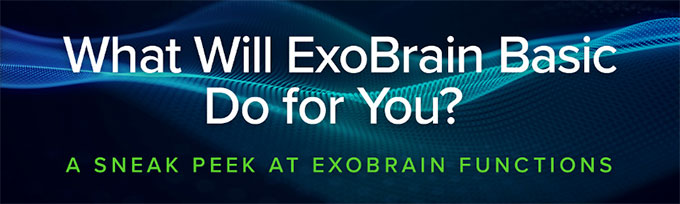
Add a Button to Anything
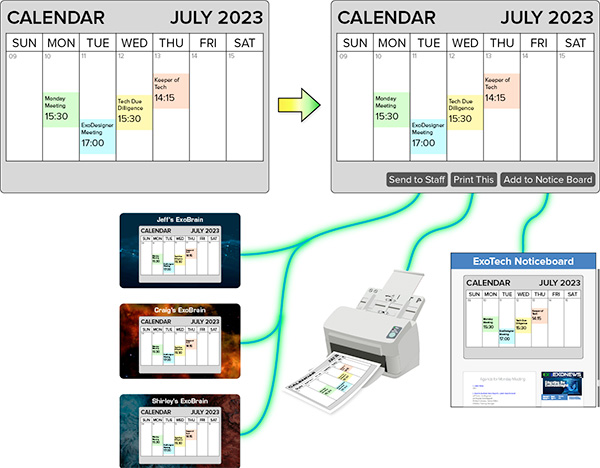
In an ExoBrain, a button represents something the ExoBrain can do, and you can add a button to pretty much anything.
In old generation software, if a programmer writes a bit of code that makes an item show up large or small, or permits that item to be shared, or combines that item with another, the programmer has to write that code for each “application” he creates.
This is not so in an ExoBrain, where the programmer writes it once and the user himself can apply it anywhere by adding a button with that functionality. You can also change the visual attributes of any button – size, shape, background, border, etc.
In fact, any ExoView can be made into a button that, when clicked, will open that ExoView. That button can be placed on the desktop, on other ExoViews and even onto other buttons.
Click here for additional website entries to the
“What Will ExoBrain Basic Do for You?” page.
