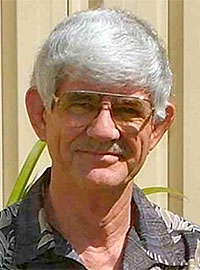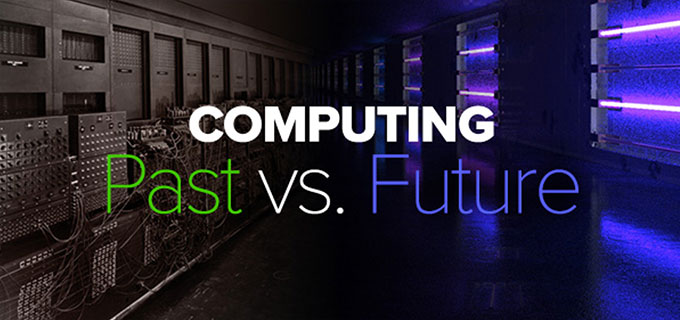
Why Are Computers Stupid?
OK – so who says that computers are stupid? Almost everyone does, at some stage in their relationship with these technological monsters.
And the main reason we call them stupid is that they do not respond or react in the same way that people do. And that’s because they do not manage data in the same way that people do. Let me give you an example.
Suppose you went to an 8-year old’s birthday party, and it rained all day, so you were stuck inside with 15 young children. And Jenny fell over on the slippery floor and broke her arm, so you had to call an ambulance. Obviously, a disaster.
Now, years later, if you are discussing birthday parties with another person, you may well recall this one, as it was so memorable. In a similar manner, if you are discussing ambulances, you may well call this birthday accident too. And if you get into a discussion with someone on what happens on rainy days, you may well remember this birthday party from that point as well.
What are you doing here with the way you manage data? You are simply relating one piece of data with another, and it does not matter what those pieces of data are, you can match them up, and link this with that, and that with something else. In this case, you could be matching ambulances, with rainy-day parties, and with birthdays.
It works this way: you are talking about rainy days with someone, and right there, you suddenly recall that birthday party where Jenny broke her arm. You can relate rainy days with the party where Jenny fell over on the slippery floor. Not only that, but you can also recall how cold it was that day and how everyone was so disappointed with the fact that the kids could not go outside to play.
None of this is unusual or weird – it’s just the way that people think or manage data. You have the complete freedom to match any piece of data with any other piece of data on the spur of the moment.
But can today’s computers do that? Is that the way your PC works when you are looking for something on it? No! Computers today find things based on a location – the place where that information is stored. So, it’s all very well you knowing that there was a birthday party where Jenny broke her arm, and you know you have a document that explained all the details of that, but where is it? Where did you put it?
- Did I put it into the folder where I keep family details?
- Or was it the folder about birthdays?
- Or maybe it was the Jenny folder?
Oh, did I hear someone say; “use the search function?” Well, that sometimes works, but sometimes you get a thousand results that you then have to plough through. Why bother to search that way when you then have to search the search result itself?
The point is, to find something on your computer, you have to tell your computer where to look. But that’s not the way people manage data at all. You don’t hear people saying to someone who is trying to remember something; “look in the folder where you store your birthdays data, or maybe ambulances, or perhaps the Jenny folder…” People don’t use “folders” to store their thoughts and memories in. They are just stored in a huge area where you can pull any data out when you need it. Well, sometimes you forget things, of course, but the point is that it’s all there for you. You don’t have to know where you put it in order to find it later.
But if you want to get really fancy with your computer, you can build a database in which to store your valuable data. Now I have some first-hand knowledge of this area because I have been designing and building database systems for 25 years. And I can tell you that the state of the art in database design still generates lots of separate tables where different types of data are stored.
Imagine you are creating a database to list out your clients. So, you will have all the data on your clients’ company names in one table – you know, company name, address, website, phone number. And, because there will be more than one person that you deal with in each of your client companies, there will be a separate table where the contact people are listed. Each contact person will have a link that keeps them connected to the right client company, of course, but now you have the client data split into two totally separate tables of data – it’s like having them in two separate boxes, one here and the other over there.
Now, multiply that out, because you have to have a separate table for each of the client sites (if they are multi-location companies), multiple jobs for each contact person, multiple invoices for each job, multiple invoice items for each invoice, and multiple payments for each invoice. And that’s only part of what you finish up with in today’s database systems. Some of the systems I have designed have over 200 tables of information. These are all separate little boxes of data – you know, like names in one box, jobs in another, invoices in yet another, and so on.
Now, suppose you want to find something in one of those boxes. Well, you had better know which box to look in, because there is no point in searching through the invoices box is you are looking for a client’s phone number.
So, searching has to be done by deciding beforehand what you will want to look for, and then setting up a standard search component that you can use each time you want to look for that. But that means that whenever you have a new search to do that has not been set up yet, you have to go to the trouble of setting up that new search function and storing it for later use. And there will always be new searches to do that do not have a pre-stored search function for them.
But that’s not the way people manage data – if you want to know what happened at that birthday party, you just want to be able to pull in all the data on the birthday party. You don’t want to have to:
- Firstly, set up some sort of standard search criteria.
- Figure out which boxes you need to look in.
- Then set that all in motion.
No, you just want to be able to recall the party, the rain, the kids all inside, Jenny falling over and the ambulance, etc.
That’s one of the reasons that computers are so stupid today; they do not manage data in the same way that people do, and we all find that to be not only annoying, but frustrating and ridiculous too.
Now, here’s the good news (and you know there is always good news in these little talks), The ExoBrain will actually manage data (“think”, if you like) in the same way that people do. There is one basic storage area, only one, and everything goes in there. So, when you want to find something, you just ask, because all of the data is always immediately available. You want Fred’s current phone number, or the current website of the ABC Company, or the amount of the last invoice sent to John at the XYZ Company? Just ask. It’s all there and all easily, and directly, accessible.
Wow! Now that’s exciting! But how does the ExoBrain do that? Well, that’s one of the secrets that totally sets us apart from everyone else in this industry. And that’s the reason the ExoBrain is a long, long way from being stupid!