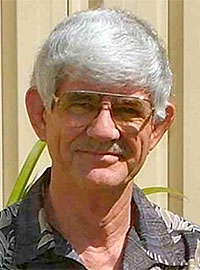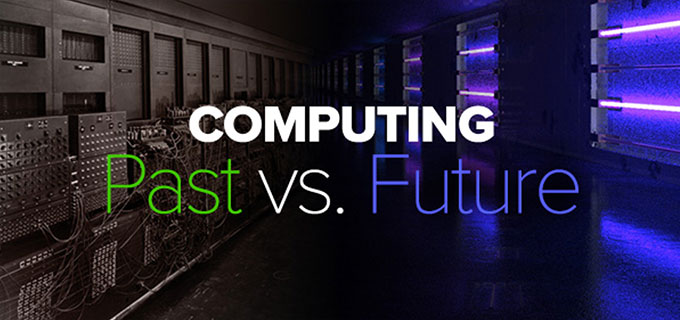
Is it Safe? Is it Really Safe?
Imagine this. There’s a knock at your door. You open it. And there stands someone you don’t know. And he says: “Can I come in?”
Well, what do you do? I think you’d probably want to know a bit more about them before you let them in, right?
But imagine that when you open the door, you see someone who looks like your mother, and she asks to come in. Now, that’s a different story.
But before you open the door, she says something that is very unlike the way your mother speaks. And, in fact, when you look at her now, she seems to be very odd indeed. You have never seen the dress she is wearing, and her hair looks very different.
So, what do you do now?
Well, if you let them into your house, it may turn out to be a very bad idea. If they are totally insane, they might wreck your house, steal your valuables, and generally wreak havoc in your world. But the fact remains that, you let them in!
You unlocked your door and said, “Come in.”
After that, all hell can break loose, but it was you who let them in, in the first place.
And, unfortunately, it is the same with dangerous intruders on your computer today. And the golden rule is that you just don’t let anything come into your computer unless you are sure it is safe to do so.
And what do I mean by “safe”? Well, that’s pretty simple. The most common way some nasty can get into your system is when you click on a link of some sort in an email, or on a website. Clicking on the link is like opening the door.
What do I mean by “link”? Well, that’s anything that takes you to another website, or opens an email. You know, it usually has a blue line under it, and you get a little message of some sort popping up when you hover your mouse over it. This message shows the destination it will take you to when you click it.
If you don’t click the link, they cannot get in. Clicking the link is opening the door to these suspicious strangers. But some of these bad guys have some very convincing ways of making you believe they are someone else.
Let me give you an example. I use the music app, Spotify, on my computer. I’m sure many of you do too. But in the last couple of weeks, I have been getting emails that looked very much like they had come from Spotify, telling me my credit card failed, and I need to click a link they are giving me to go to my account and sort that out. And the threat is that they are going to cut off my music if I don’t.
Wow! I’d better do this right away, right! I don’t want to lose my music.
But wait a minute. I know there is nothing wrong with my credit card, so what’s going on? So, I look at the email address that it looks like it’s coming from Spotify, but if I hover my mouse of it, I can see a totally different email address that has nothing to do with Spotify.
But, apart from that giveaway, it all looks legitimate. The logo is correct, and it has the same look and feel of other emails I have received from Spotify.
I haven’t clicked on their link, and I haven’t lost my music. In fact, they were giving me incorrect data about what would happen, which is another indicator of the fact that they were not legitimate, because Spotify does not cut off your music if you don’t pay, you simply drop back to the free account that has ads every few minutes, instead of uninterrupted music.
So, the point is, until you open the door and let them in, none of these nasties can actually harm you. You just have to be really, really careful if you want to avoid them.
But what about ExoTech? Will that be any safer?
Absolutely! You see, you cannot simply send some nasty computer code to an ExoBrain and expect it to fire. Because nothing can be executed by your ExoBrain unless it has come via Mother ExoBrain. And you can’t send malicious code to Mother ExoBrain to pass on to other ExBrains, without being fully identified.
And if you want to send executable code from your ExoBrain to another ExoBrain, it always goes via Mother ExoBrain – there’s no other way! And the connections are all protected by military-grade encryption that cannot be cracked in any reasonable length of time by anyone.
This encryption system uses an arrangement whereby every single transaction between ExoBrains is controlled by two separate encryption keys. These keys are set up the first time two particular ExoBrains make contact with each other, and always via Mother ExoBrain in the middle of every single transaction.
Once set up, there is absolutely no doubt as to who is knocking at your door. Their identity has been totally proven by the fact that they have all the secret identification keys that the two systems set up when they first met.
So, within the ExoBrain family, the security is far, far better than anything that exists today. Unfortunately, during the changeover from today’s computing environment to the ExoBrain environment, we are going to be connected to the regular internet and the regular email systems for a while. So, we still have to be wary of all the traps there.
But in the long term, The ExoBrain will totally remove the threat of viruses and other malware. And won’t that be wonderful to experience! In fact, you can truthfully say that the ExoBrain will, in fact, be really safe!