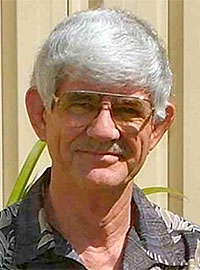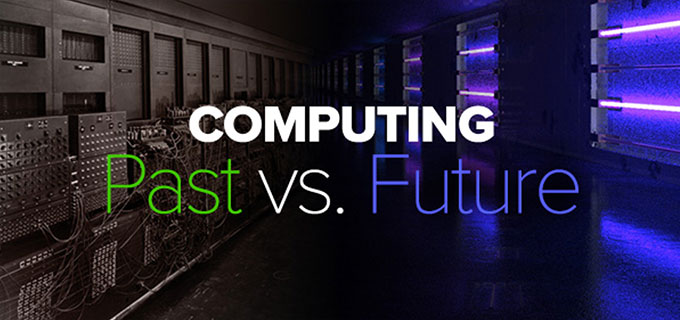
How Easy Is Easy?
Peter wrote a set of Laws of Computing some time ago and one of those laws is the Ease-of-Use Law. Let me quote it to you:
“Ease of use is what you do not have to do, in order to do what you want to do.”
This is actually law 19 of a total of 28, and I want to talk to you about these laws themselves at a later time, but just consider this one for now. Because it’s the ease of use of the ExoBrain that is one of the major reasons that we will be as dramatically successful as we will be. But let’s make sure we understand things clearly here.
When I was a small boy, in the 1940’s, my parents had an A-Model Ford. It looked like this:

These models were made in the early 1930’s. And I can remember well, being driven around in it.
My brother and I would sit in the open, in the fold-out seat in the back, and Mum and Dad would sit inside.
But you should have seen how it had to be started.
Mum would sit in the driving seat, and she would have to adjust something called “the spark setting” and another one called “the choke”, whilst pressing on the accelerator to varying degrees. As she did that, Dad would be out front winding the crank handle; that’s a metal bar that is connected to the engine itself and will turn the engine over, so the pistons move and the whole process is manually forced through its paces. As they did all this, eventually the engine would kick over and start.
You see, the Model-A Ford had no starter motor. Today, of course, you just press a button, and the engine starts. Or, you insert the ignition key and turn it, and the engine starts. All that stuff to do with sparks and chokes is done automatically, and there’s a starter motor that turns the engine over to get it going. So, there are a whole lot of things you don’t have to do now in order to do what you want to do, which is start the car. That’s what easy is.
Now, how about computers and their software? Have they become easier, like starting a car has?
Well, let me give you a comparison. In the late 1980’s, I flew to Hong Kong on business and, whilst there, bought a document generation program. This was not Microsoft Word; it was similar but made by a different software company. I read the user manual on the plane coming home, and next day I loaded the program on my computer and was able to use it immediately to produce documents. And, when I say “use”, I mean I was able to make it do all of the things it was capable of doing, with no fuss at all. It was easy. Now it did not have a lot of the fancy stuff that Microsoft Word has today, but I didn’t know about that stuff, so it didn’t matter.
But have a look at today’s most popular document generation program; Microsoft Word. Here’s the main menu:
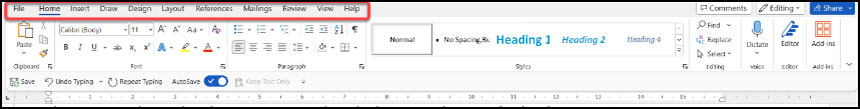
The Main Menu is the part I am showing you here – the File, Home, Insert, etc. across the top.
All the icons and sections under that are only to do with the Home menu. If I change to the Insert Menu, we get a whole new set of icons and choices that are only associated with the Insert Menu.

But that’s not all. Many of the icons on each menu group have sub-menus under them:
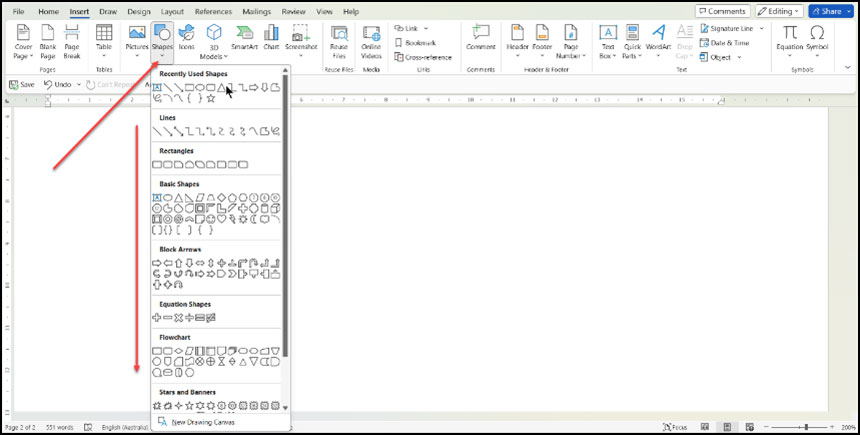
There is no way that, today, I could simply read the user manual for Microsoft Word on the plane going home and expect to be able to use all of its capabilities the next day.
So, cars have become easier to use, I mean, some can even drive themselves now! But computer software has become much less easy to use. And what happens when something becomes too complicated for most people to use it? They stop using it!
And this is what has happened with computing. 50% of people in the world don’t even touch computers. Now, sometimes this is associated with economic conditions, but most of it is caused by the fact that computers and their software are simply far too complicated today.
I mean, if I wanted to turn the text on this page, into two-column format, and then go back to single column on the next page, how would I do that. Well, I do know how to do that, because I have had to use such a format in the past, but it took me ages to figure it out the first time.
You have to create a whole new section in the document from the “Breaks” sub-menu in the “Layout Main Menu” and select a “Next Page Section Break”, then you have to initiate the two-column format from a drop-down sub-menu on the same Layout Menu. And when you want to go back to single-column format, you have to repeat the entire process in reverse.
Oh, and if you ae using headers or footers in your document, you have to go in and edit them, as they do not automatically follow from one section to another. And, of course, you have to edit them again when you end the two-column format and go back to one column in a new section. new section. Does that sound easy?
But how would you do that on an ExoBrain? Well, you would simply say to the ExoBrain; “Start two-column format on this next page”. And it would be done. And then, when you want to end the two-column format, you would say; “Go back to one-column format on the next page.” Now, that’s easy!
But there is a very significant marketing thing that happens in situations like this. Marketing is about selling more products. But who are you selling to? If you only consider selling to the same categories of clients you have always sold to, that’s one thing. If you can take sales away from your competitors because you now have a better product than them, that’s good.
But what about all those people who are out there in the marketplace who have not been buying anyone’s product, but should be or could be?
I’m talking about all those people who gave up on computing, or never got started, because it became all to complicated and was no longer easy to use. When they begin to wake up to the fact that they can simply talk to the computer, like they would to a human assistant, and that it would be able to do what was needed with no further technical requirements… Wow, are you going to get some enthusiastic responses as people wake up to this.
So, we are not only talking about converting all the existing computer users over to an easier-to-use system, but we are also talking about expanding the market out to all those people who have not been using computers at all!
People know what they want their computers to do. They just don’t know how to tell the computer what they want, because the menu systems and ways of controlling today’s computers are so incredibly complicated.
So, how easy is easy? When you can simply tell the computer what you want it to do, in exactly the same way as you would tell a human assistant, and have it done with no fuss… that’s about as easy as it will ever get. And that is one of the key elements that will drive the paradigm shift from today’s clunky, complicated, unfriendly computing systems to the oh so easy way you will operate with the ExoBrain.